Why we need it?
While developing a Drupal website, it is often that we would encounter situations to separate the environment between development and online stage sites. Here is where we leverage the benefit of config_split module.
Config_split module allows us to separate specific modules or configurations using Drupal 8's config export/import feature into destinated folders for each environment to export/import.
For example, devel and kint are modules normally enabled in the dev site for frontend developments, it is not required in the staging site. On the other hand, shield module is enabled on the staging site to prevent your staging website being crawled by search engines. Therefore, we can make use of config_split module to allow each module to take it's config relavent to the setup environments (dev/stage).
How to use it?
step.1
Install and enable your module
composer require drupal/config_splitdrush en confin_splitstep.2
open the config page at admin/config/development/configuration/config-split, add two settings for dev and stage sites relatively.
⚠ Don't forget to create the folder at the location you wrote!
//your website directory should look like this if you follow the same config as below.
- config
-- dev
-- stage
- webroot
composer.json
composer.lock

step.3
Once you have created the config folders in your environment. let's split settings for our dev first using devel and kint module as a demo. Assure your dev settings are active, not the Stage settings.

step.4
Download devel and enable both devel and kint modules
composer require drupal/develdrush en devel kint -ystep.5
Select devel and kint modules from your dev settings list in the config_split configuration page.
⚠ hold on key Ctrl to multiselect list items.

step.6
Export config, you'll see the selected config files exported into your destination folder.
drush cex -y
step.7
Now let's setup a module for stage environment. Downland and enable shield. Setup your credentials for shield at admin/config/system/shield.
composer require drupal/shielddrush en shieldstep.8
switch off your dev config, and activate stage config settigns in config_split configuration page.
⚠ Make sure you selected shield module in the split list.

step.9
Export your config for stage.
drush cex -y
step.10
Now all you need to do is override the active state of config settings within your settings.php file. Add these two lines to your settings.php file and settings.local.php file to take effect.
⚠ Remember to clear cache to let new settings to take effect.
--sites/default/settings.local.php$config['config_split.config_split.stage_site']['status'] = FALSE;
$config['config_split.config_split.dev_site']['status'] = TRUE;--sites/default/settings.php$config['config_split.config_split.stage_site']['status'] = TRUE;
$config['config_split.config_split.dev_site']['status'] = FALSE;//clear cache
drush cr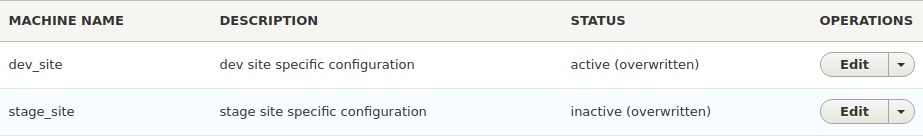
step.11
Clear cache and run import config to let the magic happen!
drush cim -y⚠ Do note that when you first push your config code to the stage sites, you need to run config import twice to:
First, install the config_split module.
Second, read the config in stage folder, and don't forget to CLEAR CACHE afterwards!